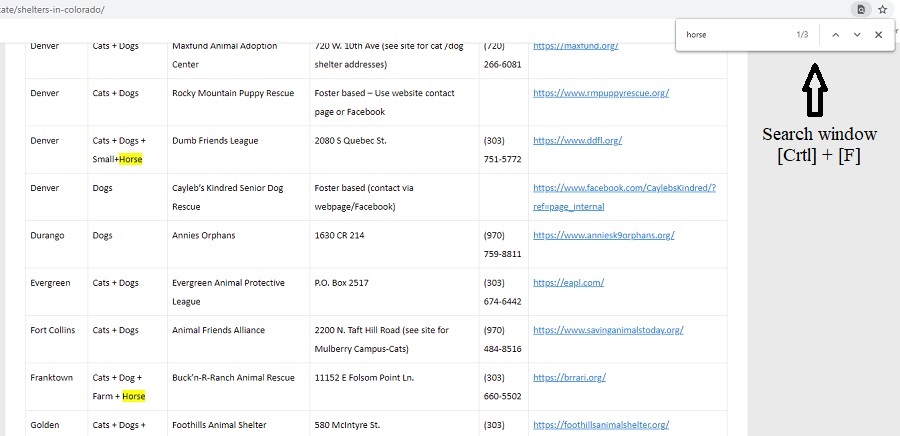AtCharlie Search List Feature
Using your basic search function to find anything in AtCharlie Listings
Every personal computer has a search function. Because the AtCharlie animal rescue listings are produced in a table format you can search the entire State for just the words you’re looking for.
In this example (below) we’re looking at the listings for Colorado. The visitor (you?) just wants to look for the rescues who take care of and/or adopt horses. To do this you just hold down the [Ctrl] key on your keyboard and press the letter [F] for “Find”.
You will now see a little search window (box) at the top, just under the web address bar. Select it and type in the word “horse”. Suddenly, the word “horse” will now be highlighted in every listing for any rescue with horses. Click on a link and that rescue’s website will open in a separate tab. Close that tab and you’re back AtCharlie with the word “horse” still highlighted so you can then select another website (if you like).
This works for anything in the listing. Search and therefore highlight every listing for a particular town or maybe just where the word “cat” is used. Whatever you’re looking for. If it’s in the listing you can easily find it.
For content in a particular listing use the [Ctrl] + [F] keystroke to highlight just what you’re looking for. But you can also easily search for anything in any AtCharlie content by selecting the “Site Search” tab in the menu bar. Yes. Even the word “horse”. Try it.